Don't drag your mouse around metro like an idiot, set your shortcut keys. Here's how -
1. Find your app in the Start Menu folder location:
C:\Users\<user>\AppData\Roaming\Microsoft\Windows\Start Menu\Programs
2. Right-Click your apps shortcut, click Properties, select the Shortcut field and enter a key combination.
Like <ctrl> <alt> <letter>
What to do if you have a shortcut for your app in Metro but not in the Start Menu folder ?
1. Un-Pin the icon from Metro
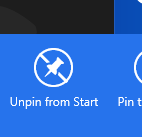
2. Find the apps executable (usually in C:\Programs Files...), and pin it to Start again.
